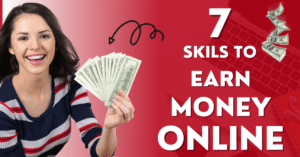How to Prevent Gmail Account Closure: A Complete Guide to Keeping Your Account Active
In today’s digital age, Gmail accounts are indispensable for communication, storage, and even signing up for various online services. However, you may have heard that Google plans to delete some Gmail accounts. To ensure your account remains active and avoid any inconvenience, knowing the steps to prevent Gmail account closure is crucial. In this article, we’ll answer common questions about Gmail account deletions and how to keep your data safe.
Why Is Google Deleting Gmail Accounts?
Google is undertaking this action to enhance security and improve its services. By deleting unused or inactive accounts, Google aims to reduce the risk of accounts being compromised by hackers, as inactive accounts are more vulnerable. The cleanup also helps optimize server usage and storage for active users, keeping services fast and efficient. Be sure to carefully read this blog to learn how to prevent Gmail account closure—the tips here may prove helpful for keeping your account safe and active.
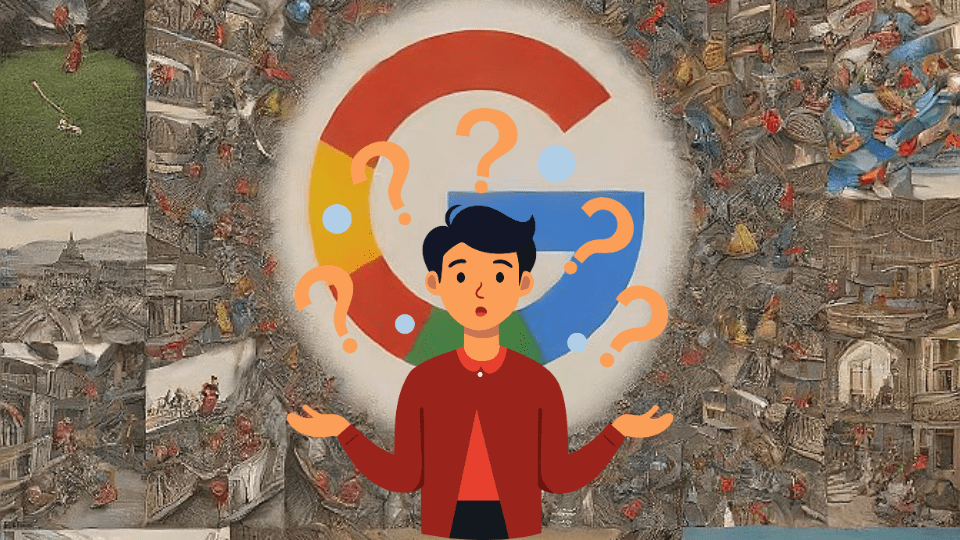
What Type of Gmail Accounts Is Google Planning to Delete?
Google will delete accounts that have remained inactive for an extended period. Specifically, any Gmail account that hasn’t been accessed or used in any way for two years or more is at risk. These accounts often store outdated data and may pose security risks if left unattended. Google focuses on accounts that show no signs of activity across all its services like Gmail, Google Drive, or Google Photos.
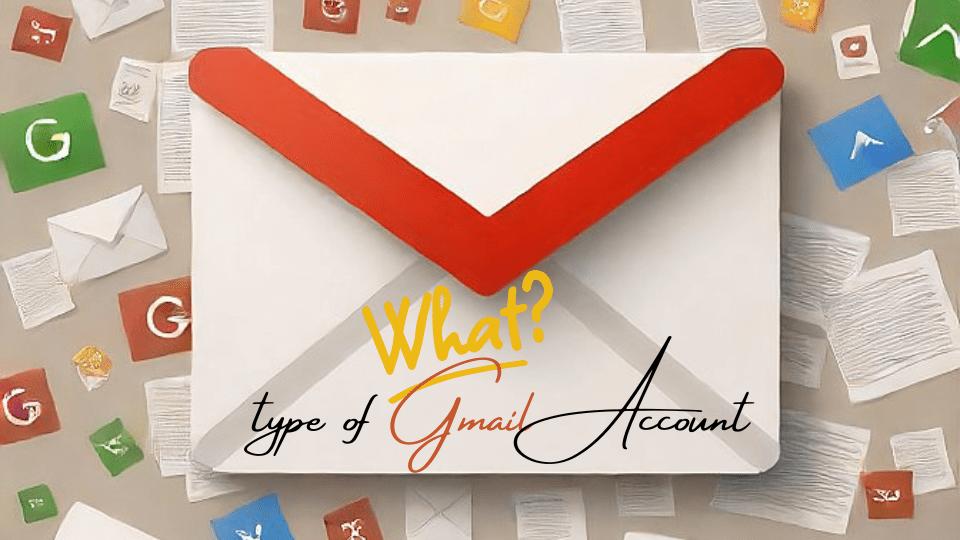
When Will the Gmail Account Deletions Start?
Google has announced that these deletions will begin in December 2023. This means Google has started account deletion, and it’s crucial to act soon to prevent any disruptions to your account. If your Gmail account falls under the criteria for deletion, Google will notify you beforehand via email, so make sure you’re regularly checking your inbox.
How to Keep Your Gmail Account Active Before the Deletion Starts?
To prevent Gmail account closure, the easiest solution is to make sure you’re actively using your account. Here are simple steps to keep it active:
1. Sign in regularly: Log in to your Gmail account at least once every few months.
2. Send or receive emails: Even if it’s just a test email, activity is registered by sending or receiving messages.
3. Use other Google services: Access Google Drive, Google Photos, or even YouTube while signing in to your account.
4. Update account settings: Periodically review and update your security settings or personal information to ensure activity.
What Happens if Your Gmail Is Deleted?
If Google deletes your Gmail account, you’ll lose access to not only your emails but also all services linked to your Google account, including Google Drive, Photos, Calendar, and YouTube. Additionally, any subscriptions or accounts tied to your Gmail—such as social media or online shopping accounts—will become inaccessible. It is crucial to prevent Gmail account closure to avoid this inconvenience.
Is Gmail closure reversible?
No, once Google deletes a Gmail account due to inactivity, the closure is typically irreversible. After the account is deleted, all emails, files, and data associated with that Gmail address are permanently removed and cannot be recovered. This includes access to services like Google Drive, Google Photos, and YouTube, as they are tied to the Gmail account.
However, Google usually sends several warning emails before deleting an inactive account, allowing users to log in and prevent closure. To avoid this situation, it’s essential to keep your account active by regularly signing in and using Google services.

Will Google notify me?
Yes, Google will notify you before deleting your Gmail account. If your account is at risk of being deleted due to inactivity, Google will send multiple reminder emails to your inbox and any recovery email addresses associated with your account. These notifications are designed to give you enough time to log in and keep the account active before deletion takes place.
It’s important to regularly check your email for these warnings and take action by signing into your account to prevent closure.
How to Keep Your Gmail Account’s Data Safe?
Even if you’re actively using your Gmail account, it’s always good to back up important data. Here’s how you can secure your information:
- Download your data using Google Takeout: Google allows users to export their data from Gmail, Drive, Photos, and more. This is a great way to keep a local copy of your important files.
- Use third-party backup solutions: Several applications and services offer cloud-to-cloud backups, allowing you to store your Gmail data in another service. By regularly backing up your data, you can rest easy knowing that you’ll still have access to it, even in the unlikely event of accidental account closure.
Why Is It Important to Delete Unused Gmail Accounts?
If you have multiple Gmail accounts and some of them are inactive, it may be a good idea to delete them yourself before Google does. Unused accounts can be a security vulnerability. Hackers often target dormant accounts, knowing that users may not be monitoring them actively. Deleting unused Gmail accounts helps maintain better control over your online presence and minimizes potential risks. Moreover, it helps free up valuable storage space and reduces clutter in your online life.
Conclusion:
To prevent Gmail account closure, it’s essential to remain vigilant and active. Ensure that you’re logging into your account regularly, engaging with Google services, and backing up critical data. Google’s upcoming policy on account deletion is aimed at improving security and user experience, but if you follow these steps, you can keep your Gmail account safe and active for years to come.
If you have any inactive accounts, consider deleting them to avoid security risks. Keeping your Gmail account active and secure will ensure that you’re always in control of your data and connected to Google’s wide range of services.
For more detailed information, visit Google’s official website and review their related policies. Click here.